
久しぶりにVimをソースコードからインストールします。
## 環境
* Ubuntu 18.04 LTS
## 事前準備
ビルドに必要なパッケージをインストールします。
Software Updater > Settings... > Source codeにチェック
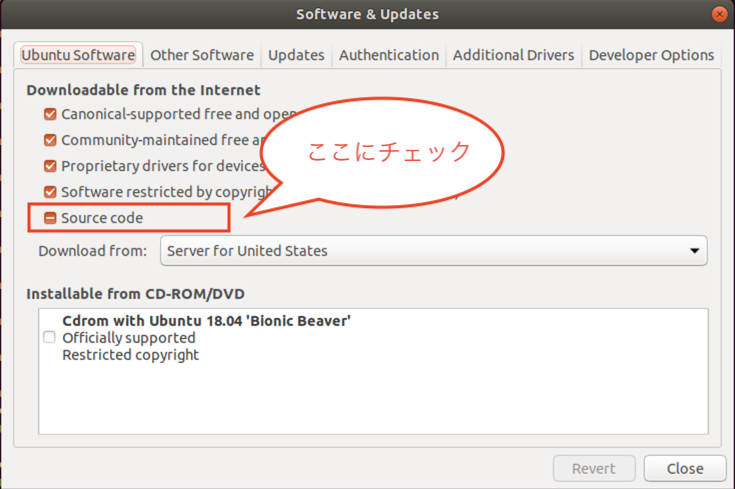
これで以下のコマンドを実行します。
```bash
`gutter:false;
$ sudo apt build-dep vim
```
## ソースをダウンロード
```bash
`gutter:false;
$ git clone https://github.com/vim-jp/vim.git
# 最新版をインストールする場合は
$ git clone https://github.com/vim/vim.git
```
## コンパイル
```bash
`gutter:false;
$ ./configure --enable-multibyte --enable-perlinterp --disable-selinux --enable-python3interp=yes --enable-luainterp=yes --enable-pythoninterp=yes
$ make
$ sudo make install
```
configureのオプションは
./configure --help
で確認できます。
来年はもっとVimをビルドしようと思います。
## 参考URL
* [Vimをソースコードからビルド](https://qiita.com/hidetzu/items/b19b0f324b4eea9364fe)



0 件のコメント :
コメントを投稿